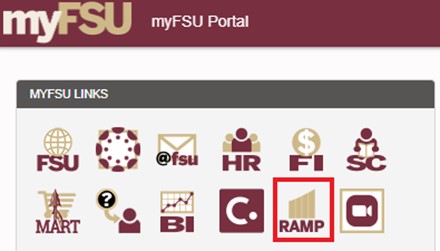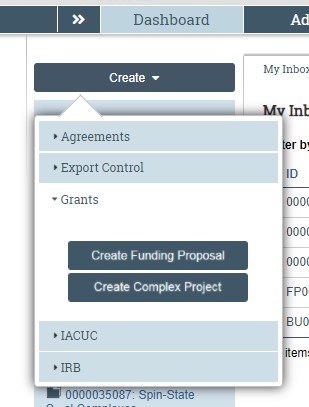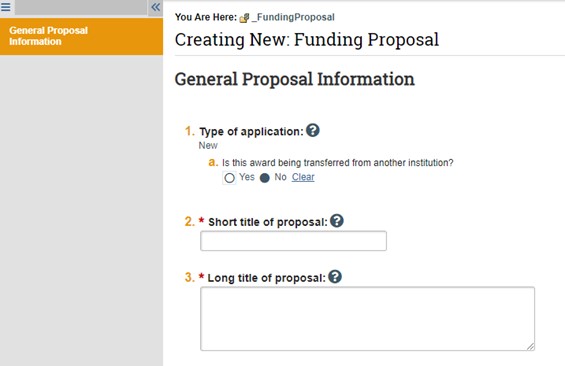Quick Guide to Getting Started in RAMP
To access RAMP, log in to the myFSU Portal and click on the RAMP icon.
RAMP opens up on your Dashboard page. From here you can select the module you need to access or work on items in your "My Inbox."
Within each module is a Help Center with specific instructions for activities available in that module.
From your Dashboard you can create Agreements, Grants Funding Proposals, etc., just click the "Create" drop-down button, then for example click the "Grants" drop-down, and then click the "Create Funding Proposal" button.
Once you choose a module in the Create drop-down menu, RAMP will automatically open the first page of the relevant module's smartform. Once you've entered information in all the fields on the first page, you will click continue. RAMP automatically saves the information, generates a funding proposal ID, and the rest of the smartform pages are accessible for data entry.
Reminder, RAMP notifications will be sent to your official email address as identified in your OMNI HR Profile.
For more detailed information regarding a particular module, click the associated link below.
RAMP Institutional Animal Care and Use Committee (IACUC): ACUC
RAMP Institutional Review Board (IRB): OHSP
RAMP Export Control: Export-controls
RAMP Grants: SRA
RAMP Agreements: Agreements Module
To schedule one-on-one virtual assistance with a RAMP module expert send an email to RAMP-Grants@fsu.edu identifying the module you would like assistance with.